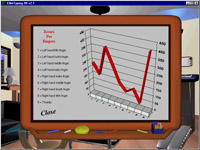|
|
|
Main
Screen:
Full graphical user interface
which is very
|
|
|
Login Screen:
EliteTyping supports multiple
users it can save separate lessons� achievements and program settings for
each individual user of the program, on the same PC.
|
|
|
Typing Lessons Screen:
The Typing Lessons mode contains
30 lessons, in which you will learn step by step how to type all the letters,
the symbols and the upper row numbers (the keypad numbers are taught in
the 10-Keys Lessons mode).
|
|
|
Graphs Report Screen:
EliteTyping extensive graphing
capabilities can show your typing progress in many different graphs.
|
 
|
![]()
|
| Home
| Products
| Purchase
| Download
| Company
| Contact
| Make Money $$$ |
| EliteTyping | Features | Awards/Reviews | Screen Shots | Purchase | Download | ©Copyright 1995-2017, Clasys Ltd. |